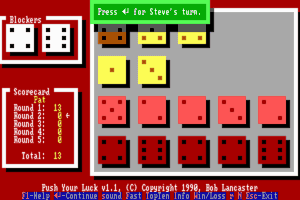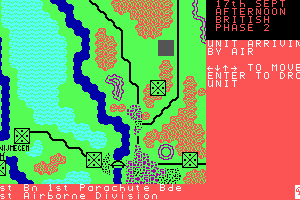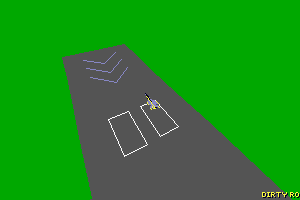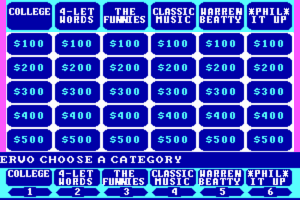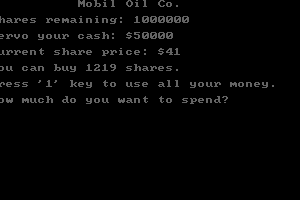Viva Piñata
Windows - 2007
Description of Viva Piñata
2007, the year Viva Piñata was released on Windows. Made by Rare Limited and published by Microsoft Corporation, this simulation and puzzle game is available for free on this page.
External links
Captures and Snapshots
Comments and reviews
cau 2025-04-21 0 point
Just tried it, its very easy who has problems is just doing it wrong. check again.
mala 2025-03-18 3 points
It works wonderfully, and I am on Windows 11 which I was concerned about. The installer text will likely seem cursed because of what I assume are locale reasons, but the game itself is fine. I'm playing with my Nintendo pro controller. Here are some tips.
- I didn't mount it. I trust extracted it with 7zip like any other game because that is easier for me.
- To change your name from Player1 to something preferable, change your user in xboxlive.ini
- I had to get my controller working by connecting this game to Steam but perhaps this was just a quirk. I'm not sure it's necessary as it has its own in game controller settings. The game icons are mapped perfectly to my controller despite me not using an Xbox controller which is bizarre to me but I am not complaining :D
Have fun ⋆ ˚。⋆୨୧˚
I like pinata game 2025-02-28 1 point
Despite how sketchy the installer feels the game works wonderfully! Also you don't need to mount the ISO, just use a file extractor like 7zip or winRAR to open it and stick the setup files in an installer folder. After you install , you need to go into whatever folder you put the game in and put the Xbox/Windows live fix files in it, then use startup.exe (you need to change the language to english and click the button on the bottom left) and your game will be good to go! You can use the regular viva pinata.exe file to start the game after using startup for the first time. :D
Captain Blud 2025-02-03 1 point
The installer wouldn't run, it was just stuck. For some weird reason CyberGhost was stopping it so I went to Task Manager, ended CyberGhost task and then it worked.
FixIt 2025-01-19 6 points
If anyone is having the issue where the ISO will mount and setup opens but doesn't respond, I found a workaround on Reddit. Start the setup, open Task Manager, right click on the setup task and click Go To Details, then right click the setup again in the new window and click Analyze wait chain. This will tell you if another process is currently keeping the setup from running correctly. If it's a non-critical process (for me it is LEDKeeper, easy peasy,) you can end it and the setup will start working correctly!
Aries 2025-01-17 2 points
I have the same problem as others - I can mount the ISO file & run set-up, except set-up doesn't work - it appears in the taskbar but doesn't open a window, and after 10 seconds, it shows as "not responding" in Task Manager. I'm running Windows 10 as admin and I have tried mounting it using the Windows native function & WinCDEmu :(
(If anyone has any advice, my Discord username is 00aries00)
pinatafan savior 2025-01-04 0 point
Heres what i did: download the file and the extras, the ISO thing you right click it and find extract to folder, and inside that extracted folder you play the setup, on the setup you choose english halfway and just click next (its in russian) until you finish the install, then copy the files that came on the extra folder on the main installed folder and it works
Thing Glizzy 2025-01-02 1 point
Followed another comments guide to copy the files, game loads and works great.
Berghy 2024-08-29 4 points
Love this game! I just followed the comments and used the fix file and it works very well. The only issue is that for some reason the audio is there at the menu screen but once I start playing the game, the audio disapears...any suggestions?
quiz 2024-06-19 3 points
I'm also experiencing the same issue as florence, the file says it doesnt have enough space is there a fix? my discord is: roasting
contact me please!
Vitamin 2024-05-25 17 points
If you have Win10:
Mount ISO, run Setup, install (text will be in jumbled letters/symbols, just click the button on the bottom left and don't bother unchecking any of the boxes in the next prompt), then install anything else you're prompted for.
At this point, you'll receive an error saying ordinal 43 could not be located. Locate where you installed the game (Program Files (x86) under C drive for me) and drag and drop your 2 Fix_Win files into the main Viva Pinata folder. Run game, accept EULA, and you should be good to go.
Furrix 2024-05-10 3 points
i am having the same problem as melon but i am running amd, how do i found out what i need to end to get the setup to show up?
Florence 2024-04-23 4 points
Keeps telling me "There is not enough space on Viva Pinata, you need additional space to add these files" When I try to attach the fix files for the xlive thing :(
Iokkkkkol. 2024-03-04 -4 points
The letters in the setup looks weird and not like a real language it Looks like a virus is that normal or can i do anything that it looks normal please help
:) 2024-01-18 3 points
Game does work! As the other comments say you will probably need to download the xlive.dll fix file that is included in the game extras category. Also for anyone like me that was struggling with the setup constantly not responding or never opening. My game was waiting for geforce's nvcontainer.exe and would never get past that point, which you can check for yourself in task manager and selecting analyze wait chain under the details tab. After ending the task my setup file was able to launch and I could play.
Sir Reginald 2023-11-04 -1 point
https://www.youtube.com/watch?v=RfhCc-ZYiEc
it work on viva pinata game, ;) you're welcome
Taay 2023-11-04 -1 point
My game does not save, theres no option to save in game, Help please and thanks
Dan Bull 2023-05-07 2 points
my life is like a video game trying hard to beat the stage all while still collecting coins
pipis enjoyer 2023-03-16 -4 points
setup.exe has broken text. and wouldn't even install the game at all. this f*&$ing sucks...
Echo 2023-02-13 20 points
Here to confirm that this download does work! Little step by step for people in the future because I struggled a bit and seemingly so did others. If you're having the "Ordinal 43 could not be found" error you'll need to download "Games for windows LIVE" to get it working. If youre being told that the game can't run because it's missing the "xlive.dll" file that's because the files from the fixpatch provided here (in the "game extras" section) need to be extracted from their .zip and put into the game's folder in the "program files" section of your computer (if in doubt right click the viva pinata shortcut on your desktop and click "open file location" to find where you need to put them). It should run fine if you do both of these things, though every computer is different this is what worked for me. Hope this helps some people in the future!
Kittysoba 2022-10-07 1 point
The Setup won't run at all for me. I've tried installing all the windows stuff first in the hopes it will kickstart it but I'm getting nothing but an unresponsive app on my bar.
Any tips would be greatly appreciated!
Lyn 2022-09-10 -2 points
I am so confused. I have the files downloaded, but I am not sure as to how I would even open the game. Help, please??
Myke Echoes 2022-09-08 8 points
Worked like a charm, you'll have to mount the ISO to run setup and you will have to replace two files with the fix that is provided as well, but if you know what you are doing you shouldn't have any problems. Also the game can be played in 4k widescreen it just takes a bit of altering of the config files, Anime Nyan has an excellent walkthrough of how to achieve this on Youtube I highly reccomend checking that out. Can confirm this definitely works as of 9-8-22.
Money Bags 2022-08-30 7 points
It works! Make sure you download the Games for Windows Live patch and copy both files into the main Viva Pinata folder. Installer is in Russian so also make sure you choose the English language option when it comes up in the installer. Seems weird but pretty straight forward.
Prism404 2022-08-24 3 points
I'm going to try to install this despite the failures I see in the comments, maybe I can wiggle it and make it work, but just to point something out, this is a Rare game.
You know, the people who make it their mission to make people want to shoot themselves when they try to rip, modify or hack their games?
This developer is almost as notorious as the original devs for Spyro. I wouldn't be surprised if reviving an abandoned Rare game is exceedingly difficult due to all the traps and shit they left in the game from it's live days.
seasea 2021-06-02 0 point
I was able to get the game to work, but I am having difficulty signing into windows - LIVE, so I can't save at all.
nobody 2021-02-15 2 points
i don't understand what you mean with first sentence but i can say that only installator is in russian or something like that, the game itself seems to switch to your system language anyway.
Nick O 2021-01-25 3 points
Cant seem to get the game to work, when installing the game just gets stuck to where i can even bring up the setup tab, as well from what little I can see, the game seems to be in a different language, either Chinese or Japanese I think. Anyone have any idea how to fix?
Write a comment
Share your gamer memories, help others to run the game or comment anything you'd like. If you have trouble to run Viva Piñata (Windows), read the abandonware guide first!
Download Viva Piñata
We may have multiple downloads for few games when different versions are available. Also, we try to upload manuals and extra documentation when possible. If you have additional files to contribute or have the game in another language, please contact us!
Windows Version
Game Extras
Various files to help you run Viva Piñata, apply patches, fixes, maps or miscellaneous utilities.
Similar games
Fellow retro gamers also downloaded these games:




















 3.8 GB
3.8 GB