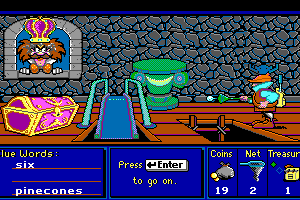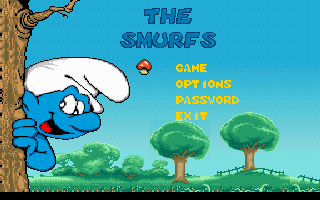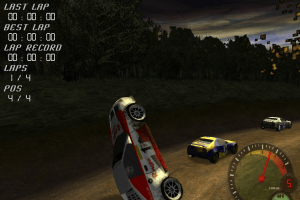I-Ninja
Windows - 2003
Description of I-Ninja
I-Ninja (aka Я–Ниндзя) is a video game published in 2003 on Windows by Namco Europe Limited, ZOO Digital Publishing Ltd.. It's an action game, set in a martial arts, platform, puzzle elements and ninja themes.
External links
Captures and Snapshots
Comments and reviews
Cleaver 2024-04-26 0 point
Windows 10, needed to hunt for a patch,
Someone on Speedrun . com
[mirrored here]
Feraar 2024-03-14 0 point
Works perfectly for me on Windows 11.
Just copy and paste everything from the iso folders to games location folder
helavion 2024-02-19 2 points
if anyone is reading this:
this doesnt work
let me be clear. i think it worked but for now with the guide from the big comment it doesnt work. imma try on my own and if i find smth imma write another comment telling maybe blatantly and maybe in detail on how to do it
Dream 2023-12-16 0 point
Bonjour, pour ma part le jeu ce lance bien mais le problème c'est que les sauvegarde ne marche pas, je fini une mission ça me dit échec de la sauvegarde et je reste bloqué.
Je dois forcer la fermeture du jeu et je doit tout recommencer du début...
Si vous savez pourquoi les sauvegardes ne marche pas. Merci
fryciak 2023-04-03 1 point
i have a black window while running it. only music in background. does it works on win11?
MCV 2022-01-01 8 points
After reading through all the comments, NinjaUser's comment was the solution (for me atleast) No software needed.
The way I did it:
Step 1: Download all three ISO files
Step 2: Extract all of them to a folder
Step 3: Run I-Ninja CD1, CD2. Run the Disc Image File on CD1.
Step 4: Open disc file. Run the setup application.
Step 5: If asked to insert disc 2, select the disk file CD2 (e.g "F:" "D:") If asked to insert disc 1, select the disk file of CD1 (e.g "E:" "D:")
Step 6: Start the created shortcut (Desktop). If asked to reboot say yes.
Step 7: Run it again. It will ask for "blinkw3.dll" is missing.
Step 8: Run CD3. Open Crack folder. Copy all of the files.
Step 9: Locate I-Ninja in your Program Files.
Step 10: Paste & replace everything. Start the shortcut again and the program should be running.
SHADOWMAN 2021-09-06 1 point
If anyone is experiencing errors such as, "blinkw32.dll is missing" try going into Windows Defender Anti-Virus, and look into "Protection History" You will see there that the file you were trying to download was quarantined. Allow Windows to run it, and that should work.. at least for that issue.
bopbubba 2021-03-18 8 points
i used virtual clonedrive and every time i try to launch i-ninja it tells me installation is complete and i have to reboot my pc. Which it does for me and it just repeats itself? What do I do to fix this?
noob 2021-01-30 1 point
i used virtual clone drive to run the installation but it stops mid way and asks to insert disc2 what should I do
Kost 2020-08-24 1 point
THOSE WHO DOESNT KNOW HOW TO MANAGE THOSE FILES LIKE .ISO .BIN .CUE
GO AND FIND "virtual clonedrive" (it's freeware)
INSTALL AND OPEN ITS OPTIONS THEN SET 2-3 VIRTUAL CD-DRIVES
YOU WILL MANAGE AND UNDERSTAND HOW THESE WORK. THOSE ARE CD IMAGES AND THIS SOFTWARE WILL MOUNT THEM FOR YOU INTO IMAGINARY CD DRIVES. YOU THEN CAN INSTALL THEM FROM THERE.
Ninja user 2020-07-12 1 point
On third disc there is a crack. Folder Data and exe file, you need to copy them to game folder.
SuperScary18 2020-07-10 15 points
I downloaded the game and everything but when I try to start the game it keeps telling me to reset to complete installation
MarkTheMorose 2020-05-12 7 points
For all those asking how to play, why not go to the bottom of any My Abandonware page and click where it says "How To Play"? In there under the section 'Windows game', you can read about the programs available that let Windows view the CD files as if they were a disc in an optical drive. Once 'mounted', you should be able to install the game as if you had a real disc.
Blade 2020-04-24 2 points
So all I have to do is download this? No emulator or anything needed? Will I need any other files for this?
And my last question, can you confirm it is virus free?
Govinda Adhikari 2020-04-01 -1 point
This is a very good game but 4place I love this game I'm playing games ❤❤❤❤❤❤❤❤❤❤❤❤❤❤❤❤❤❤❤❤❤❤❤❤❤
saho 2019-09-25 4 points
how can i play this?
just downloaded the game with 3 CD files. inside .cue and .bin files
errors everywhere 2019-09-07 1 point
I installed and exported the files with PowerISO, but ininja.exe doesn't want to open. It gives me the "binkw32.dll is missing". i download that too, but then it tells me that SKIDROW.dll is missing. I can't seem to find this one. I restarted and uptadet my computer, but nothing works. What do I do?
Write a comment
Share your gamer memories, help others to run the game or comment anything you'd like. If you have trouble to run I-Ninja (Windows), read the abandonware guide first!
Download I-Ninja
We may have multiple downloads for few games when different versions are available. Also, we try to upload manuals and extra documentation when possible. If you have additional files to contribute or have the game in another language, please contact us!
Windows Version
Game Extras
Various files to help you run I-Ninja, apply patches, fixes, maps or miscellaneous utilities.
Similar games
Fellow retro gamers also downloaded these games:































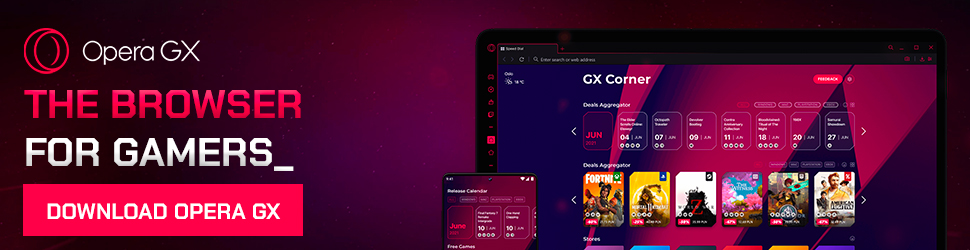
 631 MB
631 MB