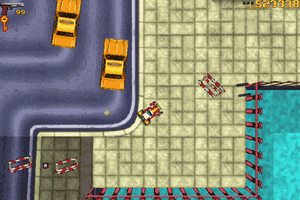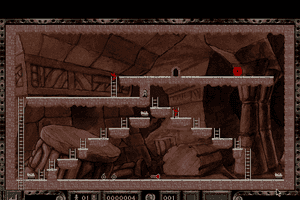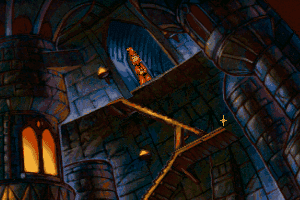Microsoft Flight Simulator (v5.0) - Play Online
DOS - 1993
For small DOS games like Microsoft Flight Simulator (v5.0), you can play online immediately with your browser (Chrome, Firefox, Safari, Internet Explorer...). This feature is still experimental, the game may not work properly. Warning: game save should work, but you should try it early! Also, be careful to select the right game executable in the list below.
Emulator configuration
You have to choose the right game executable, then press PLAY.
To exit fullscreen mode, press escape. Playing experience can be poor due to your browser or your computer. Download Microsoft Flight Simulator (v5.0) and launch it with DOSBox to have the best playing experience!
If the game is too fast or too slow, try hitting CTRL-F11 (slower) and CTRL-F12 (faster).
Comments
RafaPG 2023-07-23
@SOVIETPANCAKE1
I recommend you read my first comment
where I explain the installation of the game
It's not as hard as the first time I got the game running.
sovietpancake1 2023-06-11
trash,i cant even use DOSBox Dosent Work! 0 STARS!
Jwh 2022-08-30
you have to start with game executable "setup.exe", wait for the blue splash screen, press space bar. In first comment the guy explains how to run it. Sound Blaster doesn't work well. I've been playing this with the emulator 86box using a 486DX4 100mHz, basic sound blaster card and still have sound issues. Will have to research what's the fix is.
RafaPG 2022-07-10
in game executable select:setup.exe
and press START
when the game files are loaded
the logo will appear
[the dream team
proudly presents
msflight simulator 5.0 release]
press space bar and the setup window will appear with 3 system configuration:
display
Keyboard
mouse
You can change the setting to EGA 640x350 16 colors if you have any problem with VGA 320x400 256 colors or SVGA 640x400 256 colors (512k)
although I recommend that you play with the default configuration
select install flight simulator and wait 3 seconds or more
until the cover of the game appears
in it a short sound of the propeller of an airplane will be heard
and a window will appear
just press ok
then the game will allow you to choose a sound board
although you can play with PC Speaker or with Adlib/PC Speaker
if soundblaster is not doing very well with game performance
then the game will allow you to choose 2 types of scenario
Dynamic scenario and auto weather generation
or you can just press ok without checking any of the 2 boxes
as well as the joystick configuration (if you don't have a generic controller connected) you can leave the box unchecked and proceed to the last page of the window which congratulates us on completing the game configuration
just press Run Flight Simulator
and now you can play the game
you can change the settings later by pressing Options-Preferences
if you have any problem with the game
You can also adjust the cycles from 7000 to 10000 with Ctrl+F11 or Ctrl+F12 if you have problems with the performance of the emulator.
w 2022-03-04
doesn't work playing in web in windows 11
kn1614 2021-11-17
can't even use dosbox
1.5 stars :(
Daniel B 2021-10-20
This game doesn't run properly for me. I get half a second of sound then it cuts out. Same happens if I download it and run on DOSBox. Am using Windows 10.
Write a comment
Share your tips to run properly Microsoft Flight Simulator (v5.0) in your browser: best browser to use, specific DOSBox config... You can drop a comment for anything too!
Similar games
Fellow retro gamers also downloaded these games: