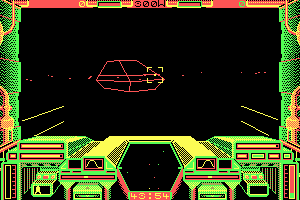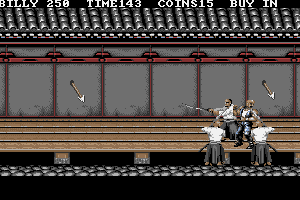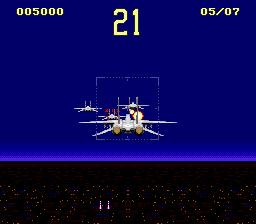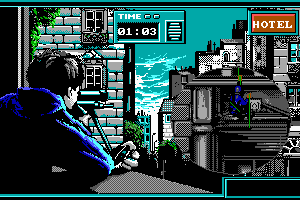Tony Hawk's Underground 2
Windows - 2004
Description of Tony Hawk's Underground 2
2004, the year Tony Hawk's Underground 2 was released on Windows. Made by Neversoft Entertainment, Inc. and published by Activision Publishing, Inc., 1C Company, this sports game is available for free on this page.
External links
How to play Tony Hawk's Underground 2 Windows
The game has been tested on Windows 7 64-bit, Windows 10 and Windows 11, it works fine. You may experience some small troubles when you play the game on modern systems, check our Guide and Notes for details
Install & play guide:
- Mount the disc image of CD1. You will need the utility for mounting disc image files, like WinCDEmu, UltraISO, Alcohol 52%/Alcohol 120% or Daemon Tools Lite
- Launch the installation, use one of the serial keys from the text file (if autorun doesn't work - simply launch the installation from Setup.exe inside the disc). It is recommended to install the game not in default path, but in some other, non-system folder, like
C:/Games/Tony Hawk's Underground 2, so you won't have troubles with NoCD or fixes - You can skip the installation of GameSpy Arcade, it doesn't work anymore since the GameSpy's servers were closed years ago
- When the installation process will ask for CD2 - mount the disc image of CD2. Do the same when the installation process will ask for next discs. The next discs must be in the same virtual drive as CD1, so first un-mount the disc image of CD1, then mount the next discs
- After you installed the game, use NoCD, simply copy THUG2.exe from the archive and put it into
Tony Hawk's Underground 2/Gamedirectory, agree to replace the original file - Then install the Blur Fix, because the blur effect in the game doesn't work correctly on modern systems, making it unplayable
- Open the
Tony Hawk's Underground 2/Gamedirectory and find THUG2.exe. Right click on THUG2.exe -> Properties -> Compatibility -> Set "Run this app in compatibility mode with Windows XP" and "Run as administrator" - Run the Launcher (Launcher.exe) to configure the game settings
- Launch the game and play. If the game doesn't work in compatibility mode with Windows XP - try to launch it in compatibility mode with other version of Windows (Windows 98, Windows 2000, etc.)
If this installation guide looks too complicated for you, you can use DVD version compiled by %.gone, it includes NoCD, Blur Fix and 100% save file, and doesn't require the serial key.
Optionally, we recommend you to install ClownJob'd THUG2 Version mod by %.gone or PARTYMOD by PARTYMANX. It is unofficial patches by fans, both include fixes for better compatibility with modern systems, and extra features, such as the support of high screen resolutions and working through OpenSpy multiplayer mode. PARTYMOD is currently in active development, the author regularly releases new versions
Notes:
- If the installation doesn't start - try to launch Setup.exe in compatibility mode with old version of Windows (98, 2000 or XP)
- It is recommended to install all versions of Microsoft Visual C++ Redistributable and NET Framework for the correct work of the game. Also it is recommended to install K-Lite Codec Pack for the correct work of in-game videos
- The game works on DirectX 9, so if you're using Windows 8, 8.1, 10 or 11 - you need to enable DirectPlay: Go to Control Panel, and select 'Programs'. Select 'Turn Windows features on and off', click on 'Legacy Components' and check the box 'DirectPlay'. Select OK, once the installation is done, restart your computer
- The game was using SafeDisc DRM protection, which doesn't work on modern systems, use NoCD to "break" the DRM protection and play without the disc. If you see the error that there's not enough space on the hard drive when you copy NoCD files - re-install the game in non-system folder, like
D:/Games/Tony Hawk's Underground 2, Windows Protection may block copying of files to system folders (likeC:/Program FilesorC:/Windows) - On Windows Vista and later, the blur effect in the game is broken! That cause many gameplay issues and makes the game unplayable, here's the video example how it looks. To fix it use Blur Fix, simply replace the game files as in instruction. Or use ClownJob'd THUG2 Version mod or PARTYMOD, both include the fix for broken blur effect
- The Blur Fix doesn't work with Russian version, because it doesn't have
scriptsfolder. If you want to disable the blur in Russian version, first download THUG2 Scripts archive, extract it toTHUG2/game/datafolder, then replace skutils.qb file inTHUG2/game/data/scripts/gamefolder with this one, with disabled blur. Check this thread for more details - The game has localizations on English, French & German language, with full English audio & text and text-only localization on French and German. By default, the installer automatically should detect the language of your system. If you have French or German language in your system, but the installed game has English language - use ClownJob'd THUG2 Version mod and change the language through ClownJob'd.ini file
- By default the game supports only 4:3 screen ratio resolutions. But you can play the game in wide screen resolutions by using unofficial patches: ClownJob'd THUG2 Version mod or PARTYMOD, both include fixes for high screen resolutions
- Another method is to use Widescreen Fix by ThirteenAG. To install it simply copy all files from the archive and put in
Tony Hawk's Underground 2/Gamefolder, next to THUG2.exe, then open TonyHawksUnderground2.WidescreenFix.ini and changeResX =andResY =parameters to enable the screen resolution you need (for example, if you want to run the game in 1920x1080 mode, makeResX = 1920andResY = 1080) - The game has a lot of mods, the biggest one is THUG Pro mod that includes the levels from almost all Tony Hawk's games, the expanded multiplayer mode with custom servers and more customization options. We highly recommend that mod to everybody who already completed all Tony Hawk's games and want some extra content. THUG Pro is focused on multiplayer game, if you want to play it in singleplayer - use this mod
- To find more mods, check THPSX forum, THPS-Modding and this big collection of different mods
- Multiplayer of the game was working through GameSpy servers, but its servers were closed years ago. If you want to play the game in multiplayer, use OpenSpy app; or install ClownJob'd THUG2 Version mod or PARTYMOD, both mods include OpenSpy fix for multiplayer game. THUG Pro mod has its own fix for multiplayer mode, with custom servers. Also, the game had LAN multiplayer, so as alternative, you can play the multiplayer mode with LAN emulators, like Hamachi or RadminVPN
- The game has controller support, but it works properly only with DirectInput-type controllers. It doesn't work with XInput-type controllers (Xbox gamepad and similar), install ClownJob'd THUG2 Version mod to enable the support of XInput. Alternatively, try to use PARTYMOD, it has improved controller support. THUG Pro mod has fixes for controllers too. If the game doesn't recognize your controller and you cannot configure it in the Launcher (Launcher.exe) - try using one of the additional tools from PCGamingWiki guide for controllers
- The game has mods for HQ Music, sounds and videos from the Xbox version of the game, you can find them here or in archive of mods from now disfunctional THPS-Mods website
- If you have the issue when you selected "Random Soundtrack" setting but the game still plays the same order by default - use ThirteenAG's Widescreen Fix or ClownJob'd THUG2 Version mod
- Don't forget to check PCGamingWiki if you have troubles!
Captures and Snapshots
Comments and reviews
Mike 2025-04-20 0 point
I did everything right but when I put the cd key when it starts downloading it tells me to insert T.H.U.G. 2 what do I do
admin 2025-04-13 0 point
We updated this page, added more language versions, plus fixes and the guide how to use them.
About THUG Pro and other mods - we left the links for mods in the guide, check the mods yourself, there's too many mods to make a guide for them :-)
Monkey 2024-04-21 1 point
Thanks boss! Really appreciate it!
Also, I wanted to elaborate on point 5 from my previous message (since the formatting doesn't display text within angle brackets):
Copy THUG2.exe from "Disk 3\Crack" to "Tony Hawk's Underground 2\Game"
Monkey 2024-04-14 5 points
Gosh, why is this game uploaded so poorly?
HOW TO INSTALL:
1. Download WinBin2Iso from Softwareok (com) -- Free official Portable x64 version.
2. Convert all Tony Hawk's Underground 2 bin files to ISO files.
3. Open all ISO files and copy their contents to a folder of your choice.
4. Launch setup.exe, insert CD-key ("22BY-5XUY-2YU8-G38K-D00B" [thanks, Bloopety]), and install the game.
5. Copy THUG2.exe from "\Crack" to "\Game".
If you'd like to play with a gamepad, in a widescreen mode, without Activision intros and menu glitches, consider installing [THUG2] ClownJob'd mod.
P.S. The Russian installer works straightforward out-of-the-box and has the English language option. However, be aware that it has horribly compressed music tracks on both languages.
soup 2024-04-03 2 points
can somebody help me i dont know how to install it just bin and cue files
thank you
Wtf 2024-01-28 -3 points
Would be great if yall wouldnt limit the downloadspeed on EVERY download on this website... i can download with full speed on tons of other sites, here i am always limited to a max of 190Kb/s
JERRY QIU 2023-06-07 4 points
Unfortunately I couldn't download the game because it was too complicated to process,But I love Lain,I came here when I saw Lain's model online.
L8rSk8r 2023-02-05 -3 points
http://www.thps-mods.com/forum/viewtopic.php?t=1085
^^^^^^A list of Tony Hawk Games^^^^^^
(Easy Installs!!) (NO BRAIN PAIN)
wallet 2022-12-01 1 point
how do I actually install this game? I get disc 1 fully installed and it tells me to put in disc 2 but it's unclear how I'm supposed to load the bin file or cue file to initiate the next disc install.
the gummy bear song 2021-09-12 -13 points
yeah bro all dat but is this a virus?? it seems like a good website but idk man can i trust it??
yeah 2021-08-04 1 point
what things do you download? i downloaded the disk 1, do I have to download all of them?
Eno 2021-06-07 19 points
So glad this is finally on here!
It appears this game is one of many to use the SafeDisk DRM system, which is no longer supported on Windows 10. If you successfully install the game and try to run it, but it just fails to start, it's because the SafeDisk DRM driver has been disabled from loading.
To bypass this, you'll need a No CD crack; http://thps-mods.com/index.php has one, as well as a CD key generator (which you'll need for the install process).
The PCGamingWiki page (https://www.pcgamingwiki.com/wiki/Tony_Hawk%27s_Underground_2) has fixes for running the game in widescreen as well.
Also consider THUGPro, a large mod that adds characters, maps, and a ton of other content from previous THPS/THUG games, as well as online support (the native GameSpy Arcade has been offline since 2014).
Write a comment
Share your gamer memories, help others to run the game or comment anything you'd like. If you have trouble to run Tony Hawk's Underground 2 (Windows), read the abandonware guide first!
Download Tony Hawk's Underground 2
We may have multiple downloads for few games when different versions are available. Also, we try to upload manuals and extra documentation when possible. If you have additional files to contribute or have the game in another language, please contact us!
Windows Version
Game Extras
Various files to help you run Tony Hawk's Underground 2, apply patches, fixes, maps or miscellaneous utilities.
Similar games
Fellow retro gamers also downloaded these games:








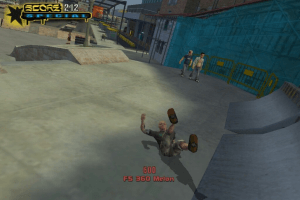








 2.1 GB
2.1 GB
 1.8 GB
1.8 GB 1.6 GB
1.6 GB 674 MB
674 MB